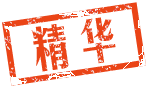本帖最后由 webpassport 于 2013-12-5 17:28 编辑
Troubleshooting 困难直击
What should I do before reporting a problem? 在上报一个问题之前我应该怎么做? Most technical problems can be solved by removing any third-party components and resetting the configuration (or doing a fresh reinstall). It is recommended that you backup your foobar2000 directory before doing that, so you can try to restore your old settings/components later, or help us with identifying the exact source of the problem. 大部分的技术问题都能通过移除第三方组件和重设配置(或者卸载以后重新安装)解决,在这么做之前推荐您备份Foobar2000程序目录,以便于稍后您可以恢复您的原有设置/组件,或者帮助我们弄清楚问题的来源。
I am experiencing high system resource usage (memory or CPU) while playing.
播放的时候,我遇到了很高的系统资源占用率 Please disable any unneeded DSPs (such as resampler). Some of them require a lot of resources to operate. 请禁用一些不必要的DSPs(例如重新采样),它们中有一些在工作时需要占用大量的系统资源。 Some DSPs such as crossfader or gap remover need extra memory buffers to operate; you can reduce the memory usage by changing their settings. Also, certain output modes (Kernel Streaming) have been reported to use excessive amounts of CPU time on certain systems. 一些DSPs例如crossfader或者gapremover在工作时需要额外的内存缓冲。您可以通过改变它们的设置来减少内存的使用。同样,有报告指出某些输出模式在特定的系统下会占用过多的CPU处理时间。 Finally, some third-party components are known to use high amounts of CPU time. 最后,一些第三方组件凭借占用大量的CPU时间而出名。
I have a problem with one of the third-party components...
我碰到了一个关于第三方组件的问题…… Please post your question on the third-party component forum. As we don't take responsibility for components other people make, this FAQ can't help you any further. 请把您的问题发布到第三方组件的论坛上,我们对其他人所制作的组件不负责任,这份FAQ也无法更好地帮助您。
Why is seeking so slow while playing MP3 files?
为什么播放MP3时定位很慢? The MP3 format doesn't natively support sample-accurate seeking, and sample accurate seeking is absolutely required by some features of foobar2000 (such as .CUE playback). MP3 seeking can't be optimized neither for CBR files (frame sizes aren't really constant because of padding used), nor for VBR files (both Xing and VBRI headers in those files contain only approximated info and are useless for sample-exact seeking). Therefore MP3 seeking works by bruteforce-walking the MPEG stream chain and is appropriately slow (this gets faster when you pass through the same point of file for the second time because seektables have been built in the RAM). MP3格式本来就不支持精确取样定位,而在Foobar2000的一些特性中,精确取样定位是被强烈需要的(例如.cue播放),MP3定位对CBR文件(由于衬料的使用,帧的大小不是真正恒定的)和VBR文件(这种文件同时包含两种开头:Xing和VBRI,它们仅有大概的信息,对精确取样定位而言没有什么助益)而言都不是最有效的。因此MP3定位是靠暴力执行MPEG流链来进行的,速度难免会慢一些。(当您第二次的定位操作所跨越的范围覆盖到了之前定位操作所建立的定位表内容时,速度会快一些,因为定位列表已经被写入了内存)。
What should I do if foobar2000 refuses to load a component DLL?
如果Foobar2000拒绝加载一个DLL文件,我应该怎么办? There are multiple reasons why this could happen. If there is no error message, the component has been banned - most likely for violating the foobar2000 SDK license. Otherwise please see the following list of error messages and the possible solutions for each. 发生这种情况的原因是多种多样的,如果组件已经被禁止却没有错误信息,很可能是因为该组件违背了Foobar2000的SDK协议,否则请看下列的错误信息及与其相对应的可能的解决方法。
“Multiple instances of DLL with the same file name found.”
多个带有相同文件名的DLL文件实例被发现 This is probably the result of a manual component installation gone wrong. foobar2000 has found multiple component DLLs with the same file name (in different subfolders of its application folder), but only one has been loaded. You should remove the redundant copy. 这可能是由于一个组件手动安装错误导致的,Foobar2000(在应用程序文件夹下不同的子文件夹中)发现了多个带有相同文件名的组件,但是只能加载一个,您应该移除多余的副本。
【Webpassport注:此类情况常发生在手动安装组件时,谨记一点就可以避免上述问题:“将DLL组件复制到Foobar2000程序目录下的components文件夹下。”】
“This component is missing a required dependency, or was made for a different version of foobar2000.”
这个组件缺少了一个必须的基础原件,或者是为某个不同版本的Foobar2000定制的。 This component DLL requires one or more other DLL files that can not be found on your system. This error may also occur as a result of trying to load components made for a different major version of foobar2000, such as 0.8.x components under 0.9.x / 1.x. 这个DLL文件需要1个或多个其他的DLL文件的支持,但是您的系统里没有这些DLL文件,这个错误很可能是由于试图加载专为某个不同版本的Foobar2000定制的组件,例如在0.9.X或者1.X版本中加载0.8.X版本的组件。
“Wrong version number; this component appears to have been built with a newer version of the foobar2000 SDK. Please download the latest version of foobar2000 in order to use it.”
错误的版本号:这个组件好像是用新版Foobar2000的SDK构建的,为了加载该组件,请下载最新版本的Foobar2000. The error message already says what you should do. 这个错误信息已经说了您应该做什么。
“Wrong version number; this component appears to have been build with an outdated version of the foobar2000 SDK. It needs to be updated to a newer SDK version in order to load. Please contact the author of the component to obtain an updated version.”
错误的版本号:这个组件好像是用旧版Foobar2000的SDK构建的,为了加载该组件,需要把组件升级到适合新版Foobar2000SDK的版本,请联系这个组件的作者以获得新版的组件。 The error message already says what you should do. 这个错误信息已经说了您应该做什么。
“This application has failed to start because the application configuration is incorrect. Reinstalling the application may fix this problem.”
因为应用程序配置错误,该应用程序无法启动,重装此应用程序可能会修复这个问题。 This error message is not related to the component's configuration data that is stored in the foobar2000 configuration file. Rather, the error message is returned by Windows when foobar2000 tries to load a component DLL and Windows cannot find a DLL that the component requires. Often this is a particular version of the Visual C++ runtime that is not installed on your computer. Please check the component's documentation – especially the installation instructions – for information about any required DLLs. 这条错误信息与储存在Foobar2000配置文件里的组件的配置数据无关,更准确地说,这条错误信息是当Foobar2000试图加载一个DLL文件而Windows无法找到该组件所需要的DLL文件,由Windows返回的,经常因为是您的电脑上没有安装某个特定版本的VC++运行时间,请检查该组件的文件记载,特别是安装说明书,寻找相关DLL文件的信息。
Some of my files are not seen by the Media Library...
我的一些文件在媒体库里看不到…… Make sure that neither the folders containing the files nor the files themselves have hidden attribute set. 确认这些文件及其所处的文件夹没有勾选隐藏属性。 If those files are not in one of formats natively supported by foobar2000, such as Monkey's Audio, you need to download and install relevant decoder component in order to be able to see and play them. If you've already installed it, you may need to remove affected folders from Media Library configuration and add them back for those files to become visible. 如果这些文件不是foobar2000本身支持的任何一种格式,例如Monkey’s Audio,您需要下载并安装相应的解码器组件以便于您能够看到并且播放它们,如果您已经安装了该组件,您可能需要从媒体库配置内移除受影响的文件夹,重新添加这些文件以使其可见。
Where's the File Types page in Preferences? I can't find it...
文件类型页在偏好设置对话框的哪里,我找不到它…… You have installed foobar2000 in portable mode. The portable mode does not support Windows shell integration. You need to reinstall in standard mode in order to access relevant functionality. 您采用了便携模式安装Foobar2000,便携模式不支持Windows外壳集成,为了访问相关的功能,您需要以标准模式重新安装Foobar2000。
I am using ASIO/WASAPI/etc output and I am experiencing issues...
我正使用ASIO/WASAPI/其他输出并且我现在正面临问题…… Do not use alternate output modes unless you must. There is NO benefit in terms of audio quality to using these, as far as music playback is concerned ( read more on the subject ). 除非您必须,否则请不要使用另类的输出模式。使用这些输出,就音质方面而言是没有提升的,就音乐播放而言(点击了解关于此话题的更多内容) Additionally, on most systems, WASAPI (if available) is known to be more stable than ASIO. 另外,在大多数系统上,WASAPI(如果可用的话)凭借比ASIO更稳定而出名。
I have an Asus Xonar card and I'm experiencing problems...
我使用Asus Xonar Card,并且我现在正面临问题…… Asus Xonar cards are infamous for their buggy drivers. We recommend getting a soundcard from another manufacturer instead. Asus Xonar Cards因为有故障的驱动程序而臭名昭著,我们推荐您使用其他生产商生产的声卡来代替。 If you're running foobar2000 older than 1.1.10, please update - version 1.1.10 introduces workarounds for certain known Xonar bugs. 如果您正使用比1.1.10还老的版本的Foobar2000,请升级至1.1.10版本,该版本为某些Xonar的缺陷添加了应对方法。 |